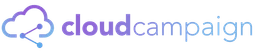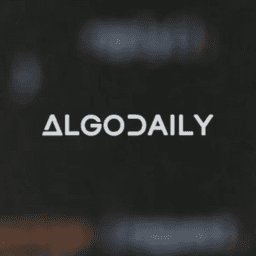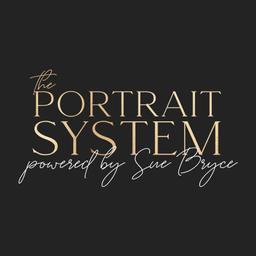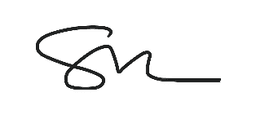Classmates Reviews
Classmates Customer Reviews (1)
- Most recent
- Oldest
Classmates Customer’s Q&A
Classmates FAQs
What is the cost of Classmates+ membership?
The Classmates+ membership has several plans available, all at a special introductory 50% discount. The 2-year plan costs US $48 (full price $96), the 12-month plan is US $30 (full price $60), and the 3-month plan is US $10.80 (full price $21.60). Please note that all applicable state and local taxes will be added to the subscription fee.
How do I search for my school on classmates.com?
To search for your school on Classmates.com, follow these steps:
- Locate the Search feature at the top right corner of any page.
- Type the name of your school in the search box.
- Click the search icon. Your results will appear on the next page.
- To narrow your results, include the school's city and/or state in your search.
- You can add or remove search criteria in the search box that appears at the top of the results, then click Search again to see the results.
Remember, you can also search the yearbook collection by selecting All Yearbooks from the drop-down menu directly to the left of the search box. Happy searching!
Can I delete my profile from classmates.com?
Yes, you can delete your profile from Classmates.com. Here are the steps:
- Login to your account on Classmates.com.
- Go to the Account section.
- If you have a paid subscription, you need to cancel any paid subscriptions first. You can do this by clicking on the gear icon on the main log-in page and selecting "Account". When you click "Account and Billing" under "Account," you'll need to re-type your password. Under Account Information, you'll see an option to "Turn off automatic renewal." Click this and confirming will end your subscription. Your previous "Next Billing Date" will adjust to the date you switched to a free subscription.
- Once you have a free account, visit the "Remove Member" page, where you'll request the removal of your registration. Classmates will confirm which account you're deleting, as well as letting you tell them why you want to delete your account.
- Follow the dialogues to remove registration. Once you've shared your reasons for leaving, Classmates will ask if you want to remove registration. You'll need to confirm this in order to delete the account.
At this point, your account should be ready for deletion or immediately removed. Please note that the process might vary slightly based on the website's updates. It's always a good idea to check the latest instructions on the website.
About classmates.com Prices and Cost?
At Classmates.com, there are two types of memberships: free membership and paid Classmates+ membership. With a free membership, you can search and view profiles of other schoolmates in their school directories, list your name in Classmates communities so others can find and contact you, and search and view yearbooks for free.
On the other hand, the Classmates+ membership comes with several plans, all at a special introductory 50% discount: - 2 years for US $48 (full price $96) - 12 months for US $30 (full price $60) - 3 months for US $10.80 (full price $21.60)
Please note that all applicable state and local taxes will be added to the subscription fee. You can upgrade your membership by clicking on any Upgrade prompt as you're navigating the site. When you're signed in to your free membership, you'll also see a link to Upgrade Your Membership in the My Classmates section. For your convenience, you may pay in any of the following ways: Online Pay with your Visa, MasterCard, Discover or American Express, or with a debit card displaying a major credit card logo, and enjoy immediate access. They also offer PayPal and Amazon payment options. Online transactions are performed using a secure server. You can also pay via phone or US Mail..
What is Classmates.com?
Classmates.com is a social networking service that was founded on November 17, 1995 by Randy Conrads as Classmates Online, Inc. It is headquartered in Bellevue, Washington. The service is primarily used in the United States for bringing high school alumni together, boasting over 90 million members. Classmates.com offers the largest library of digitized yearbooks available anywhere on the Internet, with over 470,000 yearbooks available online. The site has an archive of old high school yearbooks that have been digitized, and members are able to purchase yearbook reprints. Other features include private messaging, conversations, class lists, reunion planning, and the ability to see who visits your profile and leaves their name. The site also allows you to view schoolmates who said they remember you, and what they remember you for. The business model of Classmates.com is based on user-generated content and revenue from paid subscriptions and advertising sales. As of 2023, under the PeopleConnect leadership team, the B2C information services division of PeopleConnect operates from the San Diego location, with the Classmates division, lead by President Sarah Howe, located in Bellevue, Washington.
About classmates.com Popular Products and Services?
Classmates.com is a social networking service that was founded on November 17, 1995. It is currently the leading online social network service in the United States for bringing high school alumni together with over 90 million members. Classmates.com offers the largest library of digitized yearbooks available anywhere on the Internet, with over 470,000 yearbooks available online. Members can plan and attend reunions on the site. In 2020, Classmates.com also rolled out the virtual reunion feature so that schoolmates can get together without having to travel. In 2022, Classmates.com users organized over 30,000 reunions on the site. The site also allows you to view schoolmates who said they remember you, and what they remember you for. Other features include private messaging, conversations, class lists, reunion planning, and the ability to see who visits your profile and leaves their name. Classmates.com has an archive of old high school yearbooks that have been digitized, and members are able to purchase yearbook reprints. Classmates.com's business model is based on user-generated content and revenue from paid subscriptions and advertising sales..
How can I find my high school on Classmates.com?
To find your high school on Classmates.com, follow these steps:
- Go to the Classmates.com website.
- Locate the Search feature found at the top right corner of any page.
- Type the name of your high school in the search box and click the search icon.
- Your results will appear on the next page. To narrow your results, include the school's city and/or state in your search.
- You can add or remove search criteria in the search box that appears at the top of the results, then click Search again to see the results.
Remember, you can also search the yearbook collection by selecting All Yearbooks from the drop-down menu directly to the left of the search box. Happy searching!
Can I delete my account and information from Classmates.com?
Yes, you can delete your account and information from Classmates.com. Here are the steps:
-
Cancel any paid subscriptions: To delete your Classmates.com subscription, sign in and click the gear icon on the main log-in page and select “Account.” When you click “Account and Billing” under “Account,” you’ll need to re-type your password. Under Account Information, you’ll see an option to “Turn off automatic renewal.” Click this and confirming will end your subscription.
-
Go to the “Remove Member” page: When you have a free account, visit the “Remove Member” page, where you’ll request the removal of your registration. Classmates will confirm which account you’re deleting, as well as letting you tell them why you want to delete your account.
-
Follow the dialogues to remove registration: Once you’ve shared your reasons for leaving, Classmates will ask if you want to remove registration. You’ll need to confirm this in order to delete the account. At this point, your account should be ready for deletion or immediately removed.
About classmates.com Payment Method?
At Classmates.com, you have several payment options for purchasing a Classmates+ membership. You can pay online with your Visa, MasterCard, Discover or American Express. They also accept debit cards that display a major credit card logo. In addition to these, PayPal and Amazon payment options are also available. All online transactions are performed using a secure server.
What is Classmates+ membership?
Classmates+ membership is a premium subscription offered by Classmates.com. There are several Classmates+ membership plans available, all at a special introductory 50% discount: 2 years for US $48 (full price $96), 12 months for US $30 (full price $60), and 3 months for US $10.80 (full price $21.60). All applicable state and local taxes will be added to the subscription fee. You can upgrade your membership by clicking on any Upgrade prompt as you're navigating the site. When you're signed in to your free membership, you'll also see a link to Upgrade Your Membership in the My Classmates section. For your convenience, you may pay in any of the following ways: Online Pay with your Visa, MasterCard, Discover or American Express, or with a debit card displaying a major credit card logo, and enjoy immediate access. They also offer PayPal and Amazon payment options. Online transactions are performed using a secure server. Phone Their payment phone number is 1-800-779-8689, and they're available Monday through Friday between 7:00 a.m. and 4:00 p.m. Pacific Time. When you call, please make sure to have your credit or debit card available. You can find this info at any time by clicking the Pay by phone option found on the online checkout page. US Mail To pay via check or money order, start the purchase process online by selecting the membership you'd like, then click the Pay by mail option. Follow the instructions provided to print out a payment form and mail in your payment. Please allow 7-10 days for processing. Once your paid status has been activated, you'll be notified via email..
Explore Similar Stores
See All Stores